Exchange + redirecting OWA + unifying OWA link
1. Go to the IIS Console and open Default Web Site.
2. Open HTTP Redirect and tick “Redirect request to this destination:” and type your new link e.g.: mail.firm.local.
3. Tick “Only redirect request to content .. (not subdirectories)”
.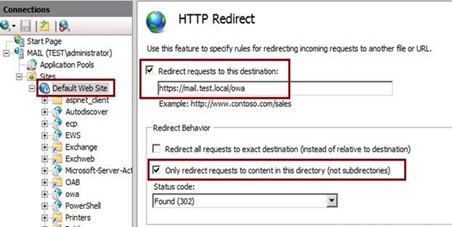
4. Untick the redirection for: aspnet_client, autodoscover, ecp, ews, microsoft-server-activesync, oab, powershell, rpc.
5. Warning: Exchange, Exchweb, Public must have HTTP redirect to /owa, everything else – not needed in redirect and must have the latest option unticked: “Only redirect …”.
6. Go to SSL Settings – untick “Require SSL”.
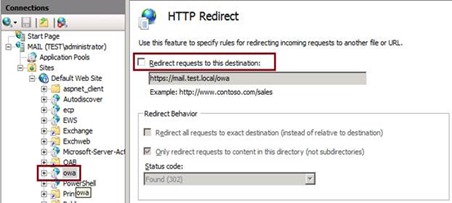
7. “Require SSL” must have for every directory except OAB and Powershell. Another source says “Require SSL” is enabled for: Autodiscover, ecp, ews, microsoft-server-activesync, oab, owa, rpc.
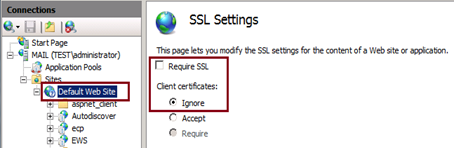
8. Run iisreset /noforce from administrator.
P.S.: When you renew a certificate for Exchange you will asked to rewrite SSL settings for the site. Check settings after this operation.
There is another blog with a script for redirecting: http://www.ehloworld.com/186
Official link: http://support.microsoft.com/kb/975341
Another script for temperature monitoring on PFSense Exchange + export e-mail for specific time interval
Comments are currently closed.